Windows Server 2022: Not Just an Upgrade
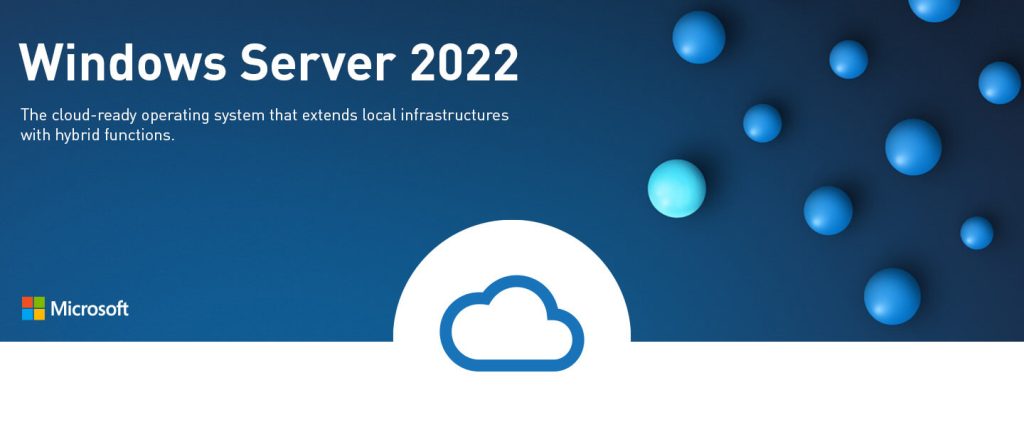
If server operating systems are the digital foundation of enterprises, then Windows Server 2022 is essentially a major renovation project with "reinforced steel beams and smart automation." Microsoft didn't just boost performance—they reimagined security and hybrid cloud integration, packing surprises at every turn, from thwarting hackers to simplifying operations across on-premises data centers and cloud environments.
Security: Armoring Your Servers
In an era where "hackers care more about your servers than your own team does," Windows Server 2022 delivers a full security suite:
- Hardware-Level Protection
Trying to attack the firmware? Not happening. With built-in TPM 2.0 and firmware shielding, your server now has a "biometric lock" starting at boot-up. Virtualization-based security (VBS) and hypervisor-protected code integrity (HVCI) act like bulletproof glass, isolating critical kernel processes from memory exploits. - No More Naked Data Transfers
"HTTP plaintext? TLS 1.2? Ancient history." Every server communication now enforces HTTPS with TLS 1.3—think military-grade encryption for data packets. The game-changer? SMB over QUIC allows secure remote file access without VPNs. Now you can edit code at a coffee shop as safely as in your data center! - Guarding Against Insider Risks
Worried about internal breaches? Even east-west cluster traffic (like Storage Spaces Direct) now supports mandatory encryption. AES-256 is the new default, ensuring your finance team’s data stays invisible to curious eyes in other departments.
Hybrid Cloud: Making Azure and On-Prem Servers "Soulmates"
If hybrid cloud used to feel like a long-distance relationship, 2022 turns it into a honeymoon:
- Azure Arc: One Dashboard to Rule Them All
Whether your servers live on-premises, in AWS, or Google Cloud, Azure Arc brings them under Azure’s unified management umbrella. Monitor compliance, automate tasks, and manage resources globally—sysadmins no longer need to juggle 10 management consoles daily. - Hotpatching: Bye-Bye Reboot Anxiety
Azure Edition users can now install critical updates without rebooting. Imagine sipping coffee while patching—no more 3 AM emergency restarts. Pure sysadmin bliss! - Cloud Migration Without IP Drama
Migrating VMs to Azure but terrified of IP conflicts? Azure Extended Network lets you keep original IP addresses. It’s like moving houses without changing your address—no router reconfigurations needed.
Performance Tweaks: Faster, Leaner, Meaner
Microsoft cranked up the speed dial:
- SMB Compression: When Bandwidth Sucks, Algorithms Win
Transferring huge files over sluggish networks? SMB Compression shrinks data on the fly. Real-world tests show 50% faster transfers on cross-border dedicated lines—like adding turbochargers to your data pipeline. - Storage Hacks: SSDs as "Super Caches"
Pair regular HDDs with NVMe SSDs via Storage Bus Cache, and voilà—near-all-flash performance at half the cost. The savings? Enough for three months of team lunches! - NUMA Fixes: No More CPU Family Feuds
Annoyed by multi-NUMA node boot failures? The latest update squashes these bugs. Now 48-core or 128-core beasts run smoothly—no tantrums allowed.
Developer Wins: Containers & Virtualization Unleashed
- Slimmed-Down Containers
Windows container images are now 40% smaller with 30% faster startup times. Native Kubernetes and IPv6 support means developers can finally ditch the Linux/Windows identity crisis. - Virtualization Madness
AMD processors now support nested virtualization! Couple that with VMs supporting 240 TB of RAM (yes, terabytes) and GPU partitioning, and suddenly AI training/big data workloads feel like a playground.
Final Verdict: Is It Worth the Upgrade?
If you’re still clinging to older servers, you might think: "If it ain’t broke, why fix it?" But consider this: cyberattacks grow 35% yearly (IBM report), hybrid cloud is inevitable, and operational efficiency impacts your bottom line.
Windows Server 2022 is the ultimate Swiss Army knife—it blocks hackers, bridges cloud gaps, delights developers, and saves sysadmins from burnout. For mid-to-large enterprises, upgrading isn’t optional—it’s survival.
Pro Tip: Some features (like SMB over QUIC) require specific network configurations. Test in staging first! Hungry for more? Microsoft’s docs and forums are goldmines.


